Amazon allows you to send gifts without knowing the recipient's address
06/10/2021In the United States, Amazon is testing a new service that allows the costumers to send surprise gifts without knowing the recipient's address. To do it, the buyer, who must be an Amazon Prime user, just has to choose the product on the platform, check the option "Let the recipient provide their address" and provide an email or mobile phone number of the person to whom you want to send the surprise gift. Then Amazon contacts the recipient by either of these two ways and informs him or her that a gift has been sent. To accept the package, the person must have an Amazon account and provide the marketplace his or her postal address so the gift can be delivered. If the person accepts the gift, or its equivalent in a gift card to spend on Amazon, immediately the product will be charged to the buyer's account and a conventional shipping process will start. But, if the person who has received the message informing about the gift does not answert or rejects the shipment, the order will be cancelled, and the person who bought the product will not pay anything. Now, this service is only available in the United States and only works with purchases made via mobile phone.
[ ... ]Proton Mail improves email tracking protecti
02/12/2022Privacy continues to be one of the areas that concentrate most attention and efforts from IT companies and Protron Mail, Proton's end-to-end encrypted mail service, developed by CERN engineers, after learning about mass surveillance of US security agencies, has announced a new level of protection in this regard. Proton will reinforce the protections against the tracking of 'emails' with the aim of offering users a highly privacy service and neutralizing any gap that may have been opened since the creation of this service nearly a decade ago. Proton Mail guarantees their clients, an encryption system that no one except the sender and receiver can access the message. The new version, which will be included by default in iPhone and iPad, also implements new functions that will allow you to schedule the sending of messages, set reminders to answer important emails, and postpone emails that can wait. Proton is also working on the possibility of replying to messages without having to open the text composer and is also finalizing the details of a faster new version for Android
[ ... ]How to change the IP address?
How to change the IP address? We will explain step by step how to change your IP to be able to browse safely and anonymously on the Internet. The Internet is like a great highway and to "drive" on it, we must get on the road equipped with a computer, tablet, smartphone... with a license plate. This "license plate" is what is known as IP address and for many and several reasons, but mainly for security and/or privacy reasons, we may be interested in changing it. What is my IP? In order not to put the cart before the horse the first thing we must do to know how to change the IP of the computer is to find out what the IP of our connection is and verify that the change has been made correctly at the end of the process. Finding out what your IP is is as simple as visiting Cuál es mi IP (What is my IP). By accessing the page, without the need to download or run any program, our tool will automatically display your IP address data on the screen. This address is also useful to know if you want, for example, to configure online services such as servers, FTP, games, ... and it consists of a numerical combination. This address is unique and public and is the one that identifies us on the Internet to the websites we visit and other users. Nobody can browse the net without an IP address. The IP is assigned to us by our Internet Service Provider (ISP) and as this address is exposed on the network it is known as public IP, as opposed to the private IP of our local network, which only we can know. What is my public IP and what is my private IP? How important are they to change my IP? Our computer or any other device connected to the Internet has two IP addresses, a public IP address, and a private IP address. The public IP, as we have seen, is the one that identifies us to be able to surf the Internet (imagine driving on a highway without a license plate... we would be stopped and banned from driving!) This public IP is linked to our connection and, therefore, all devices connected to the same router have the same public IP. On the other hand, the private IP is the one that individually identifies each device in our private or home network. In this local network, each computer has a private IP address that serves to differentiate it from the rest of the computers and devices connected to the router. In this way, any request for data that comes from or is sent to a device is identified by the router so that it collects or sends the corresponding data to that device. So, which IP address should I change? Private IPs are not accessible from the Internet, while public IPs are and allow us to track our location, data, and Internet activity, including the pages we have visited or the time we have spent on each of them. So, to improve our security and privacy on the Internet, we can change the public IP, or if we prefer, hide our IP. Doing so is not complicated and now we will explain how to change the IP, but first, you must make sure if your IP address is a dynamic IP or a static one, as it depends on it that you can manage to change the IP on your own or require the intervention of your Internet Service Provider (ISP). How do I check if my IP is dynamic or static before changing it? IP addresses can be static or dynamic. In both cases, these addresses are assigned by our Internet provider and the difference between them is that in the case of the static IP, IP addresses can be static or dynamic. In both cases, these addresses are assigned by our Internet provider and the difference between one address and the other is that in the case of the static IP, the address assigned is permanent for a device or router, while the dynamic IP changes every time that device or router connects to the Internet. Usually, the IP address is dynamic, but you can check it through our free tool to find out what is your IP address on our website. Remember that you do not need to download any program or run any application. Simply access cualesmiip.com and the home page will show your IP address, indicating whether it is a static or dynamic one. If it is a static IP address, you will have to contact your Internet Service Provider (ISP) and request the change or use a VPN service as we will explain below. But if it is a dynamic IP address, the change is easy and you have several alternatives for doing so. How do I change my public IP? The easiest way to change the IP address if it is a dynamic one is to turn the router off and on again. This will change the public IP and when you browse again you will do it with a different IP address than the one you had before turning it off. The tricky part of the situation is that the new address, like the previous one, will continue to be exposed on the network and if you want to change it again you will have to turn the router off and on each time. However, it may happen that despite doing so, this does not work and the IP address does not change. This happens because in certain circumstances Internet Service Providers (ISP) establish a certain period before which IP addresses cannot be changed. How to change my IP with a VPN? If you are looking for a solution that does not force you to be aware of turning your router on or off and that also offers a permanent solution that contributes to your online security and privacy, VPNs are already the most effective solution for changing your IP. VPNs are services designed to hide the IP address, whether you connect with a static IP address or a dynamic one, using that of an intermediate server, in such a way that the IP address is masked, appearing to the public as a different IP permanently. As this new Public IP belongs to the VPN server, none of our data is exposed and whoever traces the address will only reach that server, without being able to access any data about our connection, navigation, and identity on the network. VPN vs Proxy Proxy servers act in a similar way, although VPNs have the added advantage that they encrypt all data from the beginning to the end of the communication so that the impossibility of tracing data is 100% guaranteed. Proxy servers do not have this function and therefore your connection may still be susceptible to falling prey to cybercriminals. In addition, most proxy servers, unlike VPNs, must be configured manually and even, in some cases, individually in each browser. How do I know if my IP has been changed? And now that you know how to change the IP, you can test and check whether it went well by comparing your new IP address with the one you had before. If everything went well, you will see that the numbering is different and therefore your IP has been changed.
[ ... ]Huawei
HuaweiHuawei is the world-leading telecommunications provider. It has a wide range of products and services. It is estimated that more than 3 billion people worldwide use Huawei products and services to make calls, send messages or surf the Internet. Founded in 1987 in the southern Chinese city of Shenzhen, Huawei today employs more than 195,000 people in more than 170 countries around the world. Huawei, an independent, privately-held company, has grown exponentially since its inception to become the world's biggest telco equipment vendor and the second-largest smartphone manufacturer.
[ ... ]
VoIP
Take advantage of the benefits of IP telephony and forget about paying extra line fees or Fixed-to-Mobile call charges. VoIP phones and switchboards send and receive calls over the Internet and can communicate with any landline, cell phone, or softphone.
[ ... ]Goodbye to airplane mode
29/11/2022The European Union has announced that not far away it will be not longer be mandatory to activate airplane mode on mobile phones when we travel by plane. The reason is the installation of a new special device on the aircrafts that will enhance 5G coverage on board, making it totally safe to be connected to the internet on board an aircraft. When these new devices are installed, we will be able to transmit all kinds of streaming content in mid-flight and send and receive calls, messages, emails, play online... "The sky is no longer the limit when it comes to high-speed, high-capacity connections. The 5G connection offers innovative services for people and growth opportunities for European businesses," said Thierry Breton, Internal Market Commissioner for Europe. Confirmed, then, the arrival of 5G to airplanes, now the question is to know if the airlines will charge for the service.
[ ... ]Contact with Cuál es mi IP
Welcome to the What is my IP contact page. Do you want to explain something to us? You can contact us using the following form. Fill in the fields that we request and press the [Send] button.
[ ... ]Ip Location, the tool to know my ip location
If you need to check what location your internet provider is sharing with the websites you visit, with our IP locator you can instantly geolocate your IP address or any other that you enter manually. To geographically locate the IP address, you only need to be connected to the internet. If you use VPN software or connect through a proxy to locate IP address you can also use our tool. None of the data generated by the IP locator is stored in our system. @Mapa@ How can I hide my IP address so that it cannot be traced? To anonymously browse the Internet and avoid being located through the IP of your connection, there are two basic ways to do it. The first is to hide IP so that no one will be able to track our presence on the network or access our browsing data and the second is to change IP and browse through another IP address whenever we need to. Why do I need to locate my IP geographically? Locating your IP geographically is the best way to find out what data our ISP shares about the location of our connection. Depending on this location. a website whose URL is ".com" will change to "/es" if we connect from Spain, for example, and some tasks related to the sending of forms will be simplified, as they will be automatically pre-filled with some data such as your country or city, depending on your geolocation IP. As users with a geolocation IP tool such as the one we offer in Cuál es mi IP, we can manually enter an IP address and find out, for example, from where we have received a fraudulent email, if we have had access before, of course, to the IP address involved Can anyone find out my home address with an IP geolocation tool? By using a tool to locate an IP address, you can trace the IP and geolocate it through coordinates on the map, but the specific postal address is never provided. This is because our IP address is not ours, but rather our Internet Service Provider's (ISP's). So what data can they find out about me with IP geolocation? When locating the IP geographically. the only information about us that is provided is the country and city from which we are connecting, since the GPS coordinates of altitude and latitude that are shown correspond, in reality, to those of the headquarters of the company that is offering us the Internet connection service. The reason behind this is that all data related to the actual geographic address of the device used to access the Internet, i.e. our router, is not public and belongs to our ISP, which can only disclose it by court order. Why are companies interested in locating my IP address geographically? Information is power and for a company to know from where its potential customers connect is an important advantage to design marketing strategies aimed at the customer profile of a particular geographical area or country. In addition, in terms of anti-fraud, e-commerce companies can improve card payment security by identifying payment attempts from suspicious IP addresses. What is an IP address? An IP address is a special numerical combination assigned to an internet-connected device to be identified on the network. All intelligent devices need an IP address to access the Internet and interact on the network. Each device connected to the Internet has its own an individual IP address. When we access the Internet, the servers recognize our device through its IP address, allowing the two-way communication with the recipient. As we are identified with our IP address, the rest of devices can order a return response, without mistake the sender. Making a simile, an IP address would be the address that we use to write on the back of an envelope. This information identifies us as issuers and also as recipients of the return answer. To make possible this data exchange, the IP protocol was established as a set of universal rules for all the Internet operations. That means that all devices connected to Internet or to a home network, "speak" the same language and they are able to communicate each with the others. There are two types of IP address, the external IP and the local IP: • The external IP or public IP is the numerical combination address assigned to us by our Internet service provider (ISP). This public IP identifies us as Internet users when we are connected. If you want to find the IP of your computer, your tablet or your Smartphone, you can find out this immediately by accessing the home page of “What is my IP” or using our speed test service that, in addition to this information, will inform you about the quality of your Internet connection. • The local IP address or internal IP is the one the router assign to all the devices connected to him and identifies each of these devices, individually, in the home network. How to locate an IP address? If you want to know how to find out where an IP address is from, you should know that it is not always easy to find out the IP origin of a connection, because there are different systems to hide the IP. Some users use these systems for security reasons or to simulate, for example, their IP location in another place and thus have access to Internet services not enabled in the place where they are located. Now, if the user does not use any resource to mask the IP, find out the IP of the computer or any other device connected, for example, to our website, it is as simple as use IP geolocation services such the one offered in “What is my IP?” and you will immediately find out the IP origin of any computer that you are interested in track. Knowing the IP location of our clients is an advantage when we are designing, for example, our marketing strategies and a good tool, also, to improve network security, as it allows us to locate suspicious IP addresses. In addition, with the IP geolocation service you can also verify the location that your Internet provider shares about you. It should be clarified that this location provided by IP geolocation services is never the specific address of our home or where we are located. The data actually are from the operator node in our area that is offering us the connection service to the internet network Therefore, the geolocation information will be the country and city from where the connection is made, but not the address where the user is located, because this specific tracking of the user address is protected by law and this data can only be provided by court order.
[ ... ]DuckDuckGo will offer their temporary or disposable mail service free
14/09/2022After launching the beta version of the new temporary or disposable mail service, 'Email Protection', DuckDuckGo has announced that once tested it is now available free for all users. 'Email Protection' is presented as a solution to be able to have a second 'e-mail' address to use in subscriptions and pages likely to send ‘spam'. Available from the DuckDuckGo mobile app and browsers, the service incorporates privacy protections against link tracking and smart encryption against unencrypted links, and features such as direct response. The accounts that are created through 'Email Protection' as a secondary email will contain the domain @duck.com and among the recommended uses proposed by DuckDuckGo are free trials or registration in services that usually send advertising or spam.
[ ... ]The new version of the Internet satellite service Starlink V2 will eliminate coverage dead zones around the world
12/09/2022SpaceX CEO Elon Musk has confirmed that next year, the second version of the internet satellite service, Starlink V2, will be up and running. The main novelty respect to the first version will be that Starlink V2 are going to be capable to transmit the internet directly to smartphones. This service, has explained SpaceX, will thus eliminate dead coverage zones, so will be able to guarantee internet connection in any corner of the world, although in its launch it will only be possible to make calls and send text messages, without being able to rival, for the moment, with broadband speed. In order to use Starlink services, an special antenna kit will continue to be necessary.
[ ... ]How to know if Pegasus has infected our mobile
05/05/2022The news of recent weeks, in which it is claimed that the Pegasus espionage program has been used to enter the mobile devices of Spanish politicians, has put a lot of people on alert. Pegasus is a malicious software that, once introduced on a device, has the ability to collect information and transmit it to an external entity without the consent or knowledge of the owner of the device, be it a mobile phone, a computer or a tablet. Pegasus also erases its trail after it is installed. Among its main features, it also stands out that Pegasus is capable of detecting who the owner of the device has been with. Pegasus also, can send and recive messages autonomously and recording conversations by manipulating the attacked mobile, computer or tablet. The two ways that this spy program uses to enter on a devices is through an SMS or a fraudulent link and, according to experts, despite the fact that it is a very difficult spyware to detect, there are some signs that can make us suspect that we have been infected. Overheating or slowdown of the system are two of the main ones, but also the fact that the battery life is decreasing or that there is excessive data consumption when we are not using the device. How to make it difficult for Pegasus To try to avoid being infected by Pegaus or by any other malware, the director of Systems Engineering at Fortinet from Spain and Portugal, José Luis Laguna, in statements collected by Europa Press, recommends taking extreme precautions and a make a double-checking when personal and confidential information is provided. In addition, the Fortinet expert explains that instead of clicking on the link that we have received, to verify that it is legitimate, it is recommended to write the address of the site in the web browser, even though this means taking an additional step and not accessing directly to this service. Using protection 'software' based on behavior - EndPoint Detection and Response (EDR) -, keeping the system updated, avoiding public Wi-Fi connections and checking the permissions granted to applications, are other precautions that are also recommended.
[ ... ]Recycling containers connected to the mobile to reward the citizen
31/03/2022The Spanish startup Recircula Solutions has just presented Recysmart to the market, a device that can be installed in any type of urban container and identify the material of the recycled packages. The objective of this development is to promote incentive programs that helps population to recycle. The device combines a unique mechanical design with AI algorithms based on acoustics, so the unique and characteristic acoustic signal that a package generates when it's inserted into a container is captured by the sensor, processed and reported in real time to the managers authoritys so they can remunerate the person who has use the container. To do this, the citizen will have previously identified himself on the device through his mobile or using a physical card. In Sant Cugat del Vallés (Barcelona) several of these devices have been installed in various containers in the town. Recircula Solutions will also send several units to Portugal, Austria, France, the United Kingdom and Greece.
[ ... ]What's new in Google for Android?
10/01/2022Google opens the year with news and has already presented in CES 2022 some of the most importants ones, such the new option for locking and unlocking devices and for the remote control of actions on all devices compatible with their Assistant. This means that from now on, you can unlock and use a Chromebook, mobile or tablet from a Wear OS smartwatch. To be successful, of course, the devices must be close to the clock. It is also available the option of unlocking - opening or start the car - BMW vehicles through a compatible Samsung phone or Pixel and, also, the function of transferring and managing content between devices through an integrated Chromecast that allows users to send content from the smartphone to televisions and monitors as well to speakers. Google has also announced the upcoming launch of a new device connection function that will allow, for example, to configure a Chromebook from the mobile phone and access all the saved data,. The new feature will also incorporate 'Fast Pair' pairing with Bluetooth accessories.
[ ... ]Chromebook computers will notify if someone is spying the screen
01/12/2021Google's new antispyware tool will warn if someone spies the screen. The new tool will have the potential to lock the computer by facial recognition. Google has everything ready to test its new anti-spying tool, which will be incorporate in the future, Chromebook computers. This tool, if the user has it activated, will be able to send a warning alert every time it detects that another person is spywaring the screen. The anti-spying function will be activated through its human presence sensor. The user can activate or deactivate the tool from the settings section. When the system detects a person spying or looking over the user's shoulder, the computer screen will warn him discreetly, either with a icon or by dimming the screen. According to the first information released, the sensor would have the potential to lock or unlock the equipment through facial recognition. In addition, the tool will incorporate additional functions such as an automatic deactivation of the notifications of the conversations that the user is having privately when the "spying" is detected.
[ ... ]DuckDuckGo introduces a feature to protect Android smartphones from trackers
26/11/2021DuckDuckGo goes a step further in terms of security and has just announced a new tool for Android Smartphones that block the tracking of user data. In fact, it is an extension that can be already tested in its beta version -with a waiting list- and that according to DuckDuckGo was born to stop the theft of information ( according to AndroidRank.org, 96% of the most popular free Android applications contain trackers. A 87% send data to Google, and 68% to Facebook). This free extension is called 'App Tracking Protection' and it is integrated into the search engine's 'app', so it is not necessary to keep it open for it to work. Trackers blocking can be reviewed in real time through DuckDuckGo and it can also detect which networks are tried to keep users personal data to. In addition, one can activate the notifications service to receive summaries of its operation.
[ ... ]End-to-end encryption of Facebook Messenger and Instagram delayed until 2023
25/11/2021Security and privacy have become two of the main worries of the new virtual world. Meta, the new name of Mark Zuckerberg's company, has been working on end-to-end encryption system for Facebook Messenger and Instagram platforms and has just reported that finally this protection will not be ready until 2023. The delay, they explain, is due to their effort to ensure that end-to-end encryption will be the protection that all their messaging applications have by default, but at the moment only WhatsApp offers it. This technology means that only the sender and the receiver can know the content of a conversation. It's also known that end-to-end encryption has open the debate about privacy and collaboration with police investigations, specially in cases of child abuse. "As we implement end-to-end encryption, we will use a combination of unencrypted data in our applications, account information, and user reports to keep them secure in a way that protects privacy while assisting in public safety efforts" , has assured the Security director of Meta, Antigone Davis.
[ ... ]How to sign a PDF document with electronic signature?
24/06/2021When a document needs to be signed by one or more people, the usual thing, until now, has been to print it and stamp by hand the necessary signatures to validate or make its content official. This requires paper, printer, ink, but above all access to the document by all signatories, which is not always easy due to geographical location, availability, timing, etc. With teleworking on the rise and a growing globalization of business, these drawbacks have become more evident than ever, although they have found a quick and effective solution in electronic signatures. What is an electronic signature for? The electronic signature is a digital validation system for documents that unequivocally identifies the signatory. The electronic signature is assimilated to the handwritten signature and therefore its digital stamping on a document gives it the same validity, as it would have had with a handwritten signature. What are the advantages of electronic signatures? Electronic signatures simplify document management processes that require the validation of documents such as pdf signatures, facilitating remote signing by one or more people regardless of where they are located, or the situation or time of day they receive them. This flexibility contributes to the efficiency and agility of this type of procedure and being a secure signature system, it is suitable and useful in many areas related to business management, administrative management, e-commerce, informed consent and many other procedures. In addition to the versatility, practicality and security of the online PDF signature, we must also point out, as a great advantage of this process, its contribution to paperless. How to sign electronically? The electronic signature is easy to implement through tools specifically designed to guarantee not only the correct validation of the cryptographic signature or signatures included in a PDF document, but also that it cannot be altered and that all the necessary signatures required by each situation can be added. Within the framework of this type of tool, the most advanced ones, in addition to being compatible with any browser and accessible from any type of device - computer, tablet, Smartphone,... -, make it easy to convert PDF any Word, Excel, JPG, PowerPoint... file for signing. They also allow users to request a verifiable digital signature, view the properties of the digital signature and send the document directly by email to the signatories and once signed, forward it to all parties to download it. In addition, to guarantee the privacy of the documents and the security of the online signatures, these transfers are made through encrypted files with TLS encryption. Also, when we sign documents using this type of tool, they offer the option of including a LTV (Long Term Validation) time stamp that certifies the validity of the signature in the long term. For all these reasons, tools for signing PDF documents with electronic signatures are now a must for companies and businesses in all areas where process optimization, security and sustainability are a priority.
[ ... ]