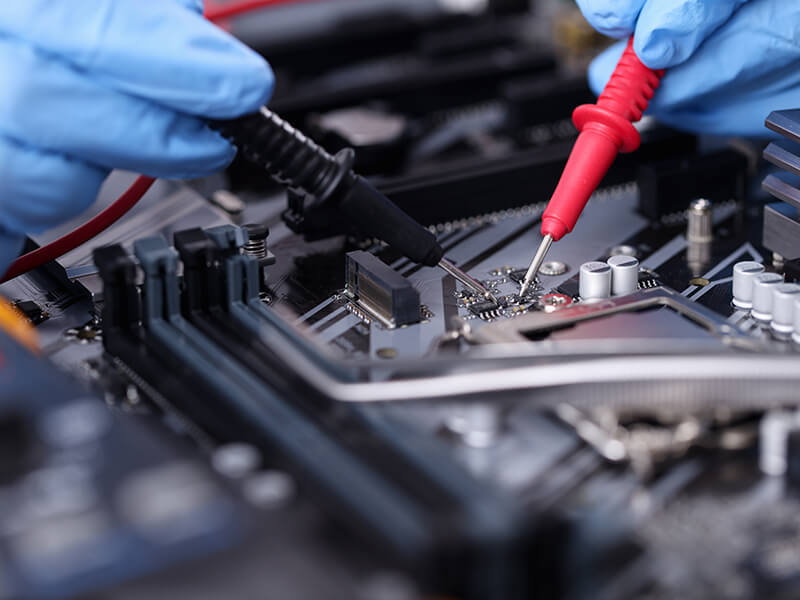Google Business will display recent company posts on social media
18/03/2024Google has introduced a new feature in its Maps app and search engine that allows owners of Google Business profiles (GBP) to showcase the latest posts from their social media accounts. These business profiles are used by companies and organizations to manage their online presence and gather reviews of their services and products. Now, profile owners can add links to various social media platforms, including Facebook, Instagram, LinkedIn, Pinterest, TikTok, X (formerly Twitter), and YouTube to improve their online presence. How to add links to social networks in Google Business To add links to social networks in Google Business, you need to go to the profile editing menu and select the "Social Profiles" option within the Contact tab. Additionally, Google may automatically add social media links to business profiles that meet certain criteria, which can be edited or removed. This update, as explained by Google, aims to provide internet users with a more comprehensive view of company activities beyond the usual reviews and contact information.
[ ... ]Spotify buys Findaway to expand its audiobooks service
16/11/2021Spotify is determined not to lose the battle as a digital entertainment platform, so they have announced the next acquisition of the Findaway audiobook service, with which, Spotiby will expand this type of content in its catalog. The operation is pending final approval by the regulatory authorities and is expected to be effective before the end of this year. The audiobook platform works for authors, publishers and consumers alike, and according to Spotify one of its goals with the acquisition is to work to remove current limitations and give better economic tools for audiobook creators.
[ ... ]What can I do if my computer runs very slow?
22/05/2021If your computer is running slow, do not despair. The use of a computer like any other machine needs proper maintenance and the performance of our PC can be severely affected by the lack of attention to this task. But, don't worry, if you want your computer to work as it did on the first day, we explain how to get it back. Why is my computer so slow? Computer slowness can be due to hardware, software, connectivity and even tidiness and cleanliness problems! Every computer needs a minimum maintenance so these failures can be avoided and only if we pay this kind of attention we can ensure an always-optimal performance for our computer, prolong its life and work or enjoy our PC, without despairing. I have tried everything, but my computer is still very slow. What can I do? If your computer is slow and you have already tried the typical things like closing secondary tasks, disabling the automatic execution of programs, you have verified that you have free space on the hard disk and restarted the PC, and everything is still the same, it is clear that something is wrong with your machine and you should consider resorting to a professional computer repair service, so that they can fix it. You can search a thousand videos on the Internet, but... do you really know why your computer is slow? Why does your computer start up very slowly? Or why has your computer become slow after a while of working with it? Are you sure that what you want to do will not end up causing another error or, even worse, another more serious problem? Is it necessary to go to a professional Computer Repair Service to fix the slow computer problem? The answer is yes, if what we are looking for is to really fix the problem and prevent it from happening again. You can save a lot of time and money by using a professional computer repair service. The best computer repair services work with specialized technicians who have the necessary knowledge to make a quick and accurate diagnosis that will allow you to give your computer a new lease of life. In addition, professional computer repair services have the right tools and all the licensed software to be able to intervene. What will a Computer Repair Service do to speed up my slow PC? The first and foremost thing that a professional computer maintenance service can offer you is a maintenance plan for your computer, tailored to your needs. With this alone, you will most likely avoid many problems related to the performance of your machine, including speed problems, right from the start. They will be able to, among other things, repair or replace any part of your computer causing any problem, they will perform a deep search for viruses to eliminate them; and if necessary, they can clean the cooling system of your computer to remove internal dust, one of the most common causes of slow computer performance - dust accumulated in the internal fans can reduce their efficiency and cause overheating of the machine and its mechanical components -. Sometimes we think about replacing the machine when a simple repair and a good maintenance can bring our PC back to life. When was the last time you had your computer serviced?
[ ... ]