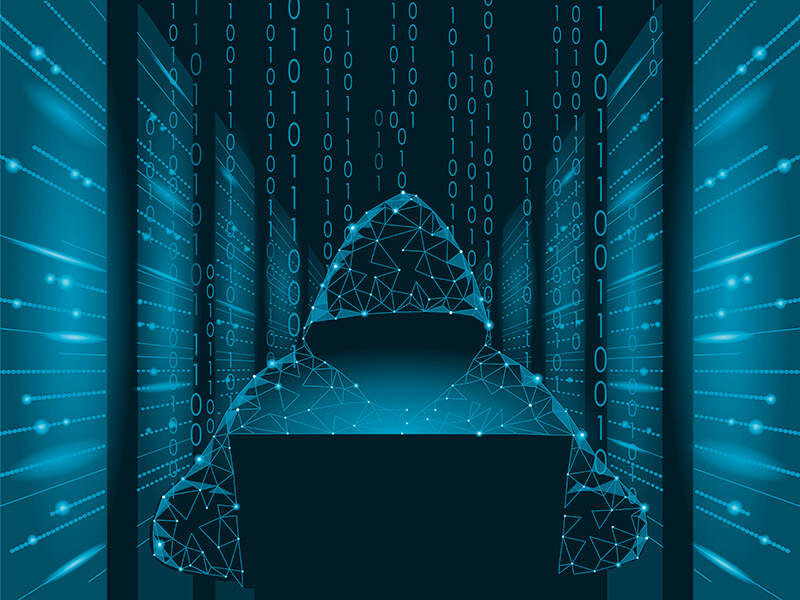Access Points
In our store, you will find multiple options so that you are not left without coverage in any corner. With an access point, for example, you can cover all the rooms of your home or office farthest from the router with a Wi-Fi signal and create a local area network that will ensure your Internet connection, wherever you move.
[ ... ]49% of consumers are willing to favor brands that explain data usage in AI interactions
17/04/2024Artificial intelligence (AI) has become a fundamental tool for companies striving to provide personalized and efficient customer interactions. However, a new report reveals that the lack of transparency in data usage by brands is affecting consumer trust. According to Twilio's fifth 'State of Consumer Engagement Report', based on a global survey including over 4,750 B2C executives and 6,300 consumers across 18 countries, 49% of consumers would trust a brand more if it disclosed how it uses data from AI-driven interactions. The report also highlights that, although 91% of brands claim to be transparent with their customers about AI usage, only 48% of consumers agree. In this context, data protection emerges as a priority for consumers, with six out of ten indicating it's the best way for brands to earn their trust. This data security concern is shared by, the 40% businesses globally that considerate important to find a balance between security and customer experience as one of their most pressing challenges. AI-driven customer experience for brands AI-driven personalization is a key strategy to enhance customer relations. The report points out that companies adopting personalization experience a significant increase in consumer spending, averaging 54% more compared to those that don't. AI not only helps bridge the customer experience gap but also provides additional benefits, such as better data-driven decision-making and increased customer satisfaction. However, the report highlights that many companies face difficulties in activating customer data. Globally, only 16% of brands fully agree that they have the necessary data to understand their customers.
[ ... ]How can I hide my IP?
Accessing the Internet involves connecting our computer, smartphone, tablet, etc. to a communications server that is responsible for providing access to the network. This connection involves the identification and exchange of data about our identity, IP address, and online activities that are recorded forever as a trace of our navigation. Can I be tracked through my IP address? Yes, it is possible to trace an IP address and for those who consider privacy a priority, this is a major problem because, in addition to being exposed throughout the network, the increasingly intensive use of the Internet has led to this type of data becoming an object of interest for cybercriminals seeking personal or confidential information that can be used for their benefit. To safeguard against all this, there are several methods to hide the IP address, ensure our online privacy, improve our security on the Internet, and prevent anyone from knowing what pages we visit, the time we have spent on every connection, or what we are downloading. What are the advantages of hiding my IP? Apart from everything related to privacy and security already mentioned, hiding the IP offers different advantages for users in multiple circumstances: There are IP hiding services that prevent IP geolocation when we travel and allow us to connect to the network as if we were doing it from our own country, overcoming, for example, any network access limitations that may exist in the place where we are. We will be able to download files anonymously avoiding that the rest of the users can see our IP location. If our IP is not "in sight", the possible limitations and blockages of the Wi-Fi network and even of our ISP (Internet Service Provider) disappear. Thanks to the data encryption system of the most advanced IP hiding services, our vulnerability in connections to public Wi-Fi networks is minimized. When the system detects a location different from the real one, this can give us advantages to buy in online stores with different offers according to the country or to avoid the blocking of games, maps, and online game add-ons that may have restrictions on our location. How can I hide my IP? IP hiding is achieved through the use of specific services and tools to hide the IP and encrypt our traffic, those services allow us to hide the real communications we make during our navigation. Besides those techniques that are based on the modification of network protocols and require certain skills to carry them out, there are several technologies within the reach of all users: VPN or Virtual Private Network Proxy or Web proxy Tor Public Wifi How to hide the IP address with a VPN? VPNs are services that connect us to the Internet through intermediate servers, in which our original IP address is " masked " by the IP address of that secure server. This concealment ensures that anyone tracing our connection will only see the IP address and location of the VPN server, but not our own. In addition, to safeguard our activity on the network, VPNs use tunneling and data encryption, encrypting the information we exchange with the VPN server, hiding it, and preventing third parties from being able to read it during its transit. The security of VPN connections is determined by proprietary VPN protocols, based on different standards and encryption and authentication methods, which depend on each developer. The range of options is wide and this allows us to choose between, for example, options that prioritize speed over security, options that do the opposite, options with a greater or lesser degree of reliability, etc. VPN applications always run in the background and do not hinder browsing. How to use a proxy server to hide the IP address? Unlike VPN services, proxy servers focus their activity solely on hiding the IP, without performing any type of concealment on our network traffic or any other data that could reveal our identity. Proxy servers act as intermediaries between our device and the destination server to which they transmit our requests on our behalf. Therefore, our IP will be hidden and the only one they will see will be the proxy one. There are different types of proxy services, from the simplest ones that only help us to hide the IP to others with extra functionalities such as blocking cookies, scripts, and other files hosted on websites and sent to the user. Browsers or applications based on the HTTP protocol offer the manual proxy configuration function so that we can indicate the proxy web address and port to which we want to connect before browsing. In this way, any activity that we perform through that browser will always be routed to the proxy. Alternatively, you can also opt for the automatic proxy format that searches through DNS or DHCP for the URL from which to download the wpad.dat file that runs and allows the proxy connection with automatic authentication on your computer. How to hide your IP with Tor? Tor is a free software developed to ensure anonymous browsing of users on the Internet. To mask the IP Tor uses a network of volunteer computers or nodes through which it redirects our traffic and encrypts it before it reaches its destination. At least this redirection goes through three of these nodes, achieving repetitive re-encryptions so that any possible clue about our identity disappears. In this process, Tor assigns a random and geographically different IP to our connection so that the location by third parties is impossible (if you are curious to know the IP you have been assigned you can check it through our tool). This system allows different configurations depending on whether we are using a firewall, if our ISP is blocking Tor connections or if we navigate through proxy for example. Can I hide my IP with a public Wi-Fi connection? The answer is yes. A public Wi-Fi network can also be used to hide our IP address, although if we do not have it constantly at our disposal, the IP hiding is limited to the time we have access to a public network. As this type of network is a connection shared by many other people, this makes it impossible to trace a particular user or identify them on the destination server. However, it is precisely this general access that also makes us more vulnerable. And although through a connection to a public Wi-Fi we will solve the issue of IP hiding, security will never be total, because being an open network, we can be exposed to the will of hackers and other threats, including malware and viruses. And if I want to hide my IP address, how can I change it? It may also be the case that instead of masking the IP all we need to do is change our IP address at a given moment. Then, the solution is as simple as disconnecting the modem from the power supply and restarting it after a few minutes. In that time, if your IP address is dynamic (you can check it through the network connections tab on your computer), it will be deleted and your Internet provider will give you a new one. To make sure that everything went well, we recommend doing something as simple as writing down the IP address before turning off the router and checking it again once it is up and running again. Another possible way to achieve the same result if you have a smartphone with a data plan is to turn this device into a wireless access point to which you can connect your computer, thus hiding your usual connection. There are many options to hide the IP or to change it and now that you know how each of them works you will be able to decide which one suits you best.
[ ... ]Networks
We put at your disposal a wide catalog of items with everything you need to create or renew your home or professional network. Whatever you are looking for, from Rack cabinets to Wi-Fi Mesh equipment through Wi-Fi access points, routers, or network cards, among many other items, you will find it here. They are all top brand references in the market, selected for their quality and reliability so that the connection and coverage of your network are assured.
[ ... ]A new FakeUpdates campaign targeting WordPress sites has been detected
20/03/2024Over the past few weeks, a new wave of the FakeUpdates malware, also known as SocGholish, has been detected, aimed at WordPress websites. The objective is to lure users into downloading remote access trojans, allowing attackers to take control of their systems. Since its emergence in 2017, FakeUpdates has been one of the most recurring malicious software in the cyber threat landscape. It has previously been associated with cybercriminal groups like Evil Corp, who monetize its use by selling access to infected systems. In this new campaign, cybercriminals are using JavaScript to target WordPress web pages, compromising compromised administrator accounts to introduce altered versions of WordPress plugins. These adulterated versions deceive users into downloading remote access trojans, granting attackers full control over infected devices. What is the most popular type of malware? In addition to the FakeUpdates attack, the threat index from Check Point Research, whose researchers have warned about this new attack, reveals around 200 suspicious content websites directed by ransomware groups. They utilize double extortion tactics to pressure victims into paying immediate ransoms. These attacks have impacted many companies, with the Lockbit3 ransomware being the most utilized by cybercriminals, followed by Play and 8base. The most exploited vulnerabilities by malicious actors include 'Web Servers Malicious URL Directory Traversal,' 'Command Injection Over HTTP,' and 'Zyxel ZyWALL Command Injection,' affecting numerous companies worldwide and allowing attackers to access and manipulate files or execute commands on compromised systems. In Spain, despite a 7% decrease in malware attacks in February, the most sought-after malware includes FakeUpdates, Qbot, and Pandora. In the case of FakeUpdates, it has affected 11.9% of companies in Spain. Mobile Malware In the realm of mobile devices, Anubis remains the most utilized malware in Spain, followed by AhMyth and Hiddad, all designed to compromise the security and privacy of Android device users by collecting confidential information and executing malicious actions.
[ ... ]
HomePlug Networks
With these HomePlug networking devices, you will find it very easy to bring the optical fiber and Wi-Fi signal to any place in the house. Using the electrical network of your home, you will be able to expand the area of action of your router and create additional access points without losing the signal or the quality of the bandwidth you have subscribed to.
[ ... ]Speed Test
Check your internet speed and latency with this test and find out how good your connection is. Compatible with Fiber and ADSL connections. With our speed test, you can assess the quality of your connection quickly and reliably. This test does not only allow you to determine your upload and download speed but also the latency, i.e., the amount of time it takes for a packet of data to travel from one designated point to another. Besides, you can use it to find out the ASN of your internet provider and which IP protocol version you are using (IPv4 or IPv6). To check your internet speed and the rest of the parameters, just click on "Start Test" and, within a few seconds, you will be able to see a summary of the results on your screen. In addition, while the speed test is running, a real-time graph will show you how your connection is performing. For an optimal measurement, it is recommended to use a cable connection, rather than a Wi-Fi or PCL one. Likewise, it is advised to stop any ongoing downloads on the computer on which the internet speed test is running or on any other computer connected to it.
[ ... ]WiFi Security: Assessment of threats in wireless networks
08/03/2024Wifi connectivity has gone from being limited to restricted environments to becoming omnipresent in virtually every aspect of our daily lives. The ability to connect to the Internet from anywhere, be it at home, in a café, at work, in public spaces, or even in-flight, has enhanced the convenience in our daily lives. Moreover, the expansion of Wifi networks and the use of new manufacturing technologies now allow the interconnection of devices, leading to the significant rise of the Internet of Things (IoT) and providing users with more comprehensive control over their digital environments. However, this proliferation of Wifi networks has also given rise to new threats that require careful evaluation and effective security strategies to ensure secure and risk-free Wifi connections for our data and information. Common Wifi security threats include data interception Man-in-the-Middle (MITM) attacks One of the fundamental challenges in Wifi security is preventing MITM attacks, where an intruder inserts themselves into the communication between two parties, compromising the integrity and confidentiality of sensitive data such as passwords and financial information. Spoofing of access points Hackers can create fake Wifi networks that mimic legitimate ones to attract unsuspecting users. Once connected to these malicious networks, our data can be captured by cybercriminals who may sell or misuse it for illicit purposes. Tips for achieving a secure Wifi connection: Strengthen authentication and use security protocols Prioritize strong encryption for networks to protect confidential information transmitted through it. WPA (Wifi Protected Access) encryption uses stronger algorithms than its predecessor, WEP (Wired Equivalent Privacy), making it more difficult for hackers to intercept and decipher data. Advanced security protocols like WPA3 provide individualized data encryption and advanced two-factor authentication (2FA) methods, adding an extra layer of security by requiring additional verification. Device management Properly manage and monitor devices connected to Wifi networks to minimize risks associated with the large number of connected devices in homes and businesses. Regularly update the router firmware and all connected devices to address potential vulnerabilities. Segmentation of the network to separate critical devices from less secure ones also helps mitigate the risk of threat propagation. Secure Router Configuration The router secure configuration is what will ensure the robustness and overall security of a wireless network. The router, being the first point of contact for devices connected to the Internet, acts as the first line of defence against potential attacks. For this reason, it is important to understand that the proper configuration of the router not only guarantees a stable and efficient connection but also establishes a protected environment that safeguards the integrity and privacy of our data. How to configure the router securely? To ensure a correct and secure configuration of the router, it is recommended to: Change the default username and password of the router, as these are easily accessible to attackers. Use strong passwords containing a combination of letters, numbers, and special characters. Disable remote administration to prevent cybercriminals from accessing the router externally. Enable WPA2 or WPA3 encryption instead of the outdated WEP for enhanced network security. Optionally, disable SSID broadcast to make the network less visible and harder to detect by hackers. Keep the router firmware updated to address vulnerabilities and improve overall device security. By following these steps, you will strengthen the security of your wireless network and reduce the chances of experiencing unwanted attacks or intrusions.
[ ... ]European companies are facing million-euro losses due to connectivity issues
12/06/2023A study by Cradlepoint reveals that European businesses could be losing milions of euros every week as a result of connectivity problems. According to the State of Connectivity in Europe report, conducted in collaboration with Censuswide, 74% of companies experience at least 2 hours of connectivity loss each week. One hour of downtime can be valued at 332,600 euros, according to Statista. These connectivity issues have also generated additional operating costs for 47% of the surveyed companies, and 33% have missed out on business opportunities due to these problems. Furthermore, the education sector is affected, as 80% of respondents state that poor connectivity hinders the development of skills necessary to thrive in a modern economy. The study also highlights that 21% of European companies have lost talent due to connectivity issues. The findings also conclude that improving connectivity is considered crucial for 90.5% of the surveyed companies, as it would help them better manage potential economic, social, and political challenges and increase their resilience to future disruptions.
[ ... ]Google Maps introduces new search opcions of ecological routes
21/09/2022Google will incorporate in Google Maps , new ecological routes that will be able to guarantee a lower impact from vehicles on the environment and, also, minimize fuel consumption.This new functionality of more sustainable itineraries will be implemented in Europe during next weeks, after having been successfully tested in the United States and Canada, where, according to Google in a statement sent to Europa Press, they have contributed to avoiding more than half a million tons of carbon emissions, in only one year.To suggest the best ecological route, Google Maps will ask the user about the type of engine of the vehicle that is going to use and then will show the driver all his available itinerary options and an accurate estimate of the consumption efficiency of the vehicle.Additionally, the package of new Google Maps features also incorporates the option to activate the display of charging points for electric vehicles; new bike routes, and Live View option, to supervise streets in real time.
[ ... ]The Spanish, the European citizens who know more about metaverse and virtual reality
27/06/2022The Spanish are the European citizens who most claim to know what the metaverse, virtual reality and augmented reality are. In fact, the results of the report presented by Ipsos in collaboration with the World Economic Forum, ensure that this knowledge would be not only above the European average, also the worldwide. Thus, 63% of Spaniards say they know the metaverse, compared to 52% of the world population, 30% of germans or 28% of France citizens. At the other extreme we find Turkey (86%), India (80%), China (73%) and South Korea (71%), which are presented as the countries with the largest population knowledgeable about the metaverse. "The results of this research work give a very optimistic view of the potential of the metaverse and show that many people are open to the technological change that is taking place," says Jame Ferrand-Gutiérrez, head of Data Intelligence at Ipsos in Spain. The director, however, points out that “we cannot ignore that the metaverse is still a concept that has not been fully realized […] Although it is planned as a parallel reality where everything has a place, in reality it is not. Well, at least at present. We will see in the future where it evolves". About the augmented and virtual reality, 77% of Spaniards say they know the first one well, and 85% the second, being, once again, Turkey, the country in the world where the percentages of familiarity with these technologies are more high, 94%. According to the report 'How the world sees the metaverse and extended reality', which collects data from 29 countries, obtained between April and May through the Ipsos Global Advisor platform, citizens expect that applications that use the metaverse will have a growing impact on their lives over the next decade and, according to the document, in Spain the greatest impact is expected in the field of virtual education and training (63%), entertainment (61%), video games (57%), work meetings (55%) and way of socializing and resources related to health (both with 54%).
[ ... ]Menorca launches 5G connection in the 700MHz band while fiber optics continues not reach in some areas of Ibiza
13/05/2022After the relevant procedures to verify the absence of interference with DTT or other incidents, Movistar has received the green light to turn on 5G in the 700MHz band in Menorca and at this time the municipalities of Es Mercadal and Sant Lluís are already under this coverage. The new 5G in the 700MHz band has better range and better capacity to go through obstacles, thus offering better indoor coverage and universalizing some of the characteristics of 5G communications, such as low latency. The switching on of 5G in the rest of the island will be gradual. And while this is happening in Menorca, in Ibiza, the mayor of Sant Josep, has transferred to Telefónica the need that the operator deploy its optic network to cover all the municipality, because, explains the mayor, there are still areas such as Es Cubells, Cala d'Hort or points in Sant Agustí where the fiber network does not reach. The desire of the Ibiza Town Hall is, furthermore, to turn the capital of the island into one of the first destinations reached by 5G technological leap outside the large cities of the State. “It is a great opportunity for our citizens and the development of new economic sectors. We are also sure that 5G will soon be among the demands of tourists. The 5G availability will allow us to offer an exponential increase in added services to further improve their stay”, explained the Deputy Mayor for Finance and Modernization of Sant Josep, Vicent Roselló.
[ ... ]How to know if Pegasus has infected our mobile
05/05/2022The news of recent weeks, in which it is claimed that the Pegasus espionage program has been used to enter the mobile devices of Spanish politicians, has put a lot of people on alert. Pegasus is a malicious software that, once introduced on a device, has the ability to collect information and transmit it to an external entity without the consent or knowledge of the owner of the device, be it a mobile phone, a computer or a tablet. Pegasus also erases its trail after it is installed. Among its main features, it also stands out that Pegasus is capable of detecting who the owner of the device has been with. Pegasus also, can send and recive messages autonomously and recording conversations by manipulating the attacked mobile, computer or tablet. The two ways that this spy program uses to enter on a devices is through an SMS or a fraudulent link and, according to experts, despite the fact that it is a very difficult spyware to detect, there are some signs that can make us suspect that we have been infected. Overheating or slowdown of the system are two of the main ones, but also the fact that the battery life is decreasing or that there is excessive data consumption when we are not using the device. How to make it difficult for Pegasus To try to avoid being infected by Pegaus or by any other malware, the director of Systems Engineering at Fortinet from Spain and Portugal, José Luis Laguna, in statements collected by Europa Press, recommends taking extreme precautions and a make a double-checking when personal and confidential information is provided. In addition, the Fortinet expert explains that instead of clicking on the link that we have received, to verify that it is legitimate, it is recommended to write the address of the site in the web browser, even though this means taking an additional step and not accessing directly to this service. Using protection 'software' based on behavior - EndPoint Detection and Response (EDR) -, keeping the system updated, avoiding public Wi-Fi connections and checking the permissions granted to applications, are other precautions that are also recommended.
[ ... ]Spain at the head of the countries that receive most "spam"
18/11/2021Once againt, the latest Kaspersky report points Spain, for the seventh consecutive quarter, as the country where users receive more malicious email. According to the report by the IT security company, Spain has received 9.55% of the world's total of this type of attack during the months of July, August and September, which means an increase of one point compared to the previous quarter. In the ranking of countries that receive most “spam”, Spain is followed by Russia, with 6.52% of attacks, Italy with 5.47%, Brazil with 5.37% and Mexico with 4. 69%. According to this same report, the main origin of these malicious emails is Russia, 24.9%, followed by Germany, 14.19% and China, 10.31%.The large amount of these “spam” emails during this last quarter have been related to “phishing” pages
[ ... ]YouTube allows to continue watching a video started on your mobile on your PC
11/10/2021YouTube continues improving and expand its streaming services to allow users to continue watching on the computer a video that they had previously stopped on their smartphones. This function requires having the Google account synchronized and in case of computers it is essential to have Chrome installed. Then, if the user pauses the video while it's playing in the YouTube app for Android or iOS, it will be possible to continue watching it from the same point on the computer. When YouTube is opened on the computer, a pop-up window will show in the lower right corner, with the playback line of the video, right where it was stopped, so the user can keep playing it when he decides.
[ ... ]WhatsApp offers the multi-device service in beta version
24/09/2021WhatsApp has announced that in some IOS mobiles it´s available to test the new multi-device functionality. This new service allows this instant messaging application to be available on four devices at the same time without any Smartphone connected. For run it, it´s necessary to have the latest WhatsApp update. To find out if our Smartphone can access this beta test, click on the three points in the upper right part of the WhatsApp interface and choose the option "Linked devices". If you have WhatsApp version later than 2.21.180.14, you will then be offered multi-device test support. The developers warn as this is a beta version can appear some problems with the quality of the new service and they announced that the multi-device service will be able to everyone when it passes all the tests.
[ ... ]Macro cyber-attack affects more than 350 companies worldwide
07/07/2021The number of companies that have suffered from the REvil macro cyberattack now exceeds 350 organizations worldwide from which the cybercriminals are demanding 70 million in bitcoins to provide them with a universal decryptor to restore their data. The attack was conducted through the update system of IT services software company Kaseya, which REvil exploited to spread and hide ransomware. The virus was leaked to TI Kaseya resellers and from there has reached all end customers using their software. The official data provided by TI Kaseya sets the number of affected companies at 350, although other sources such as the cybersecurity company ESET talk about more than 1,000, including some Spanish organizations, although no names have been disclosed. It has been made public that one of the companies most affected by the cyberattack has been the Swedish supermarket chain Coop, which has had to close its more than 800 points of sale for a few days due to the impossibility of using its cash registers or charging customers. Based on Sophos threat intelligence, REvil has been active in recent weeks and is currently the dominant ransomware gang involved in Sophos' defensively managed threat response cases. Prior to this latest attack, they were also responsible for the one suffered by meat company JBS, which forced the cancellation of all work shifts at the company's slaughterhouses in the US. JBS paid up to 11 million to restore normal operations. These macro cyber-attacks are in addition to other recent and highly significant ones, such as the one perpetrated by the hacker group DarkSide, which forced the preventive shutdown of the largest oil pipeline network in the United States, Colonial Pipeline, endangering the supply of fuel in a large part of the country, or the one suffered by the SEPE and the Ministry of Labor in Spain a few weeks ago.
[ ... ]How to sign a PDF document with electronic signature?
24/06/2021When a document needs to be signed by one or more people, the usual thing, until now, has been to print it and stamp by hand the necessary signatures to validate or make its content official. This requires paper, printer, ink, but above all access to the document by all signatories, which is not always easy due to geographical location, availability, timing, etc. With teleworking on the rise and a growing globalization of business, these drawbacks have become more evident than ever, although they have found a quick and effective solution in electronic signatures. What is an electronic signature for? The electronic signature is a digital validation system for documents that unequivocally identifies the signatory. The electronic signature is assimilated to the handwritten signature and therefore its digital stamping on a document gives it the same validity, as it would have had with a handwritten signature. What are the advantages of electronic signatures? Electronic signatures simplify document management processes that require the validation of documents such as pdf signatures, facilitating remote signing by one or more people regardless of where they are located, or the situation or time of day they receive them. This flexibility contributes to the efficiency and agility of this type of procedure and being a secure signature system, it is suitable and useful in many areas related to business management, administrative management, e-commerce, informed consent and many other procedures. In addition to the versatility, practicality and security of the online PDF signature, we must also point out, as a great advantage of this process, its contribution to paperless. How to sign electronically? The electronic signature is easy to implement through tools specifically designed to guarantee not only the correct validation of the cryptographic signature or signatures included in a PDF document, but also that it cannot be altered and that all the necessary signatures required by each situation can be added. Within the framework of this type of tool, the most advanced ones, in addition to being compatible with any browser and accessible from any type of device - computer, tablet, Smartphone,... -, make it easy to convert PDF any Word, Excel, JPG, PowerPoint... file for signing. They also allow users to request a verifiable digital signature, view the properties of the digital signature and send the document directly by email to the signatories and once signed, forward it to all parties to download it. In addition, to guarantee the privacy of the documents and the security of the online signatures, these transfers are made through encrypted files with TLS encryption. Also, when we sign documents using this type of tool, they offer the option of including a LTV (Long Term Validation) time stamp that certifies the validity of the signature in the long term. For all these reasons, tools for signing PDF documents with electronic signatures are now a must for companies and businesses in all areas where process optimization, security and sustainability are a priority.
[ ... ]How to set up a digital marketing strategy?
16/06/2021As our daily life Internet gains prominence in our physical world, companies selling products and services are increasing their online presence. To do so, they resort to strategies and tactics that ensure their omnipresence in both worlds, with the main task of attracting and retaining customers who buy their products. In this race for customers' attention, strategies such as Inbound Marketing and Outbound Marketing have emerged as protagonists and although they are radically different in their forms, both techniques have found in online communication an ideal medium through which to achieve their goals. What is Inbound Marketing? Inbound Marketing is based on attracting customers through non-intrusive techniques that use content related to the needs and interests of our target audience to attract them to our brand and products. Inbound Marketing Strategy In Inbound Marketing, content is the king and the strategy to get the user to approach the brand is to create, through these contents, links with the customer and establish a relationship of trust and support that favors their interest in our products and services, as well as their loyalty. To achieve this attention on the contents, it is basic and essential to optimize the SEO search engine, which makes our website, our contents and brand visible, makes us relevant and also contributes to our authority. To achieve this optimization and positioning, SEO will be in charge of indicating which words are trending in searches related to our content, will improve the structure of the web to allow a correct user experience, will implement a good strategy of referral links or link building and will take care of other aspects such as the integration of CRM tools or user metrics. All this will make it possible for our content to be positioned and that in a totally "natural" way and without any intrusion, all those contents written according to the interests of a certain group of customers, awaken their interest and attract them to our brand. Inbound Marketing Tools Throughout the whole process of customer attraction and loyalty, the Inbound Marketing strategy has a wide variety of tools to achieve its goal: Blogs Landing page Lead Creation Calls to action Intelligent content Workflows, ... What is outbound Marketing? Unlike Inbound Marketing, outbound Marketing is based on a totally traditional commercial approach, in which the product or service being sold is the only protagonist of the communication. Outbound Marketing Strategy To reach the public, outbound strategies use invasive methods that address broad audiences, without a specific target, with the intention of reaching the maximum number of possible interested parties. Outbound Marketing strategies are based on one-way communication, from the brand to the customer. The company shows the value of its products and services and tries to convince the public to buy them. All this operation is implemented without the customer's request, even before he has made a search or has shown previous interest in a specific product or service. Outbound Marketing Tools In Outbound Marketing, since there is no specific target audience segment, the communication reaches many users, although it may not be of interest to any of them. To achieve this massive distribution, companies use resources such as: Pop-ups Advertisements inserted in videos Banners Email campaigns for which companies use powerful email marketing software in Spanish, with multiple integrated tools that allow from automating mass mailings to A/B testing, comprehensive monitoring of the actions of each recipient (open rate, clicks on links,...) or even advanced segmentation based on interactions and / or user behavior detected in previous actions. Newsletter, inbound or outbound marketing? Now that we know the differences between Inbound and Outbound Marketing, we will finish by looking at a very useful and versatile tool that, unlike those previously mentioned is used interchangeably by both strategies. We are referring to the Newsletters. If we look at the Newsletter of Which is my IP, for example, we would be talking about an Inbound strategy, because to receive the electronic newsletter you must first register (by the way, if you have not done so yet, do not miss it and you will receive timely information on news and updates to get the most out of your Internet connection). On the other hand, if we look at newsletters like the ones we have all surely received at some time, in which we are offered, for example, a telephone offer from a company that is not our own, we are dealing with an electronic newsletter included in the marketing plan of an Outbound strategy. At this point, we can only conclude that knowing our priorities as a company, analyzing the degree of knowledge we have about our target and assessing our objectives, we will have all the necessary answers to start working and designing our digital marketing strategy.
[ ... ]