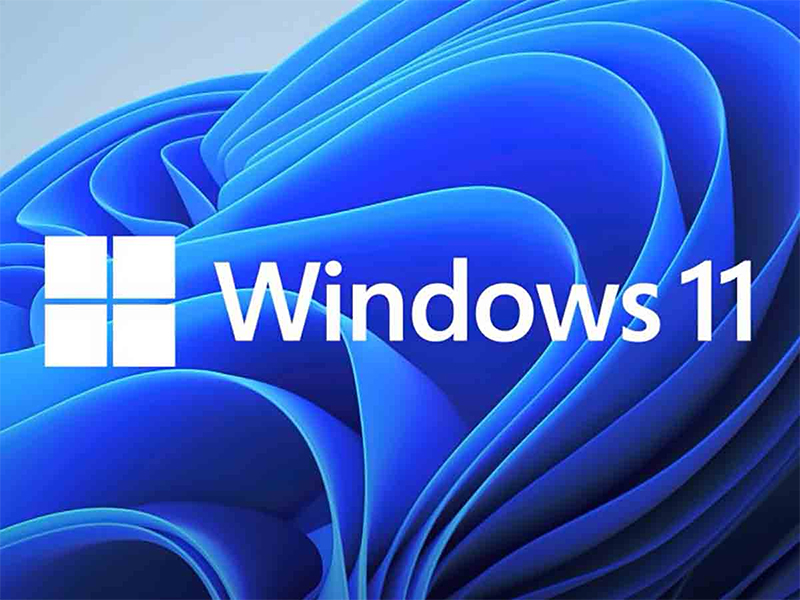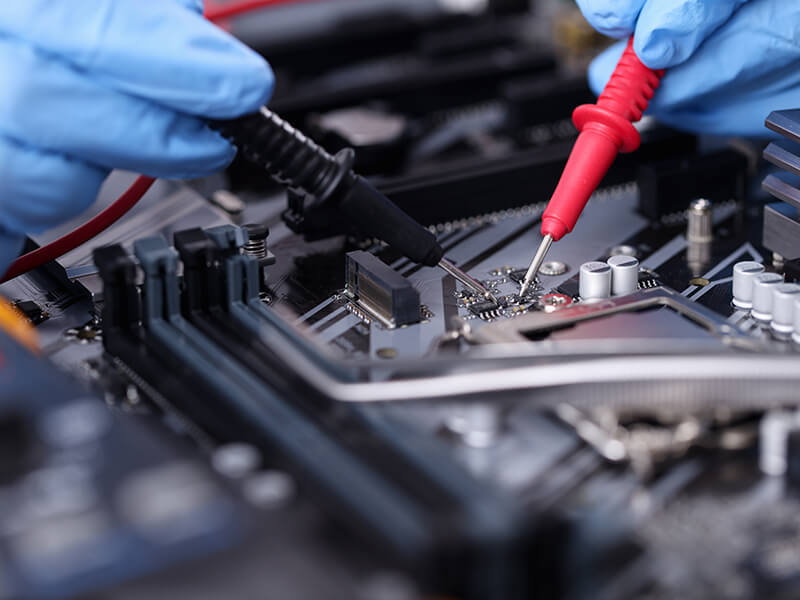Windows 11 ready and with 10 days to roll back to the previous version if you do not like it
14/07/2021Everything is ready so users can begin to install Windows 11 before the end of the year with the great added novelty that if once the update is installed but it does not convince you, you can roll back to the previous version. Microsoft said that Windows 10 users who upgrade to Windows 11 will have 10 days to easily roll back that update. After that 10-day grace period you will need to back up your data and do a 'clean install' to move back to Windows 10. The possibility of upgrading to Windows 11 will depend on the compatibility of the computer with the new version, although in a document of questions and answers for the commercial ones, Microsoft indicates that most of the Windows 10 computers that at the moment are commercialized fulfill the minimum requirements to do it. In the same document, Microsoft explains that Windows 11 maintains the performance and security of Windows 10 "with a redesigned and refreshed look and feel," and new tools, sounds and applications. It is also confirmed that Windows 10 support will be maintained until October 14, 2025.
[ ... ]
Other Tablet Accessories
Need a protector for your Tablet? Interested in turning your Tablet or surface into a desktop PC? Looking for a stand to place your Tablet in the car? All these plus bags, keyboards, chargers, screen cleaners... you'll find it all here.
[ ... ]Zyxel
ZyxelFounded in 1988, Zyxel is a Chinese company dedicated to the production of all kinds of electronic network devices for a wide range of connectivity systems. At Zyxel, a good network connection is not enough, it is just the beginning. A good network connection must include fast and agile bandwidth which operates smoothly, cleanly and without incidents. Currently, apart from solutions and devices for home and small businesses, Zyxel has customers all over the world that are Internet service providers, who use its technology to provide coverage to their customers.
[ ... ]What can I do if my computer runs very slow?
22/05/2021If your computer is running slow, do not despair. The use of a computer like any other machine needs proper maintenance and the performance of our PC can be severely affected by the lack of attention to this task. But, don't worry, if you want your computer to work as it did on the first day, we explain how to get it back. Why is my computer so slow? Computer slowness can be due to hardware, software, connectivity and even tidiness and cleanliness problems! Every computer needs a minimum maintenance so these failures can be avoided and only if we pay this kind of attention we can ensure an always-optimal performance for our computer, prolong its life and work or enjoy our PC, without despairing. I have tried everything, but my computer is still very slow. What can I do? If your computer is slow and you have already tried the typical things like closing secondary tasks, disabling the automatic execution of programs, you have verified that you have free space on the hard disk and restarted the PC, and everything is still the same, it is clear that something is wrong with your machine and you should consider resorting to a professional computer repair service, so that they can fix it. You can search a thousand videos on the Internet, but... do you really know why your computer is slow? Why does your computer start up very slowly? Or why has your computer become slow after a while of working with it? Are you sure that what you want to do will not end up causing another error or, even worse, another more serious problem? Is it necessary to go to a professional Computer Repair Service to fix the slow computer problem? The answer is yes, if what we are looking for is to really fix the problem and prevent it from happening again. You can save a lot of time and money by using a professional computer repair service. The best computer repair services work with specialized technicians who have the necessary knowledge to make a quick and accurate diagnosis that will allow you to give your computer a new lease of life. In addition, professional computer repair services have the right tools and all the licensed software to be able to intervene. What will a Computer Repair Service do to speed up my slow PC? The first and foremost thing that a professional computer maintenance service can offer you is a maintenance plan for your computer, tailored to your needs. With this alone, you will most likely avoid many problems related to the performance of your machine, including speed problems, right from the start. They will be able to, among other things, repair or replace any part of your computer causing any problem, they will perform a deep search for viruses to eliminate them; and if necessary, they can clean the cooling system of your computer to remove internal dust, one of the most common causes of slow computer performance - dust accumulated in the internal fans can reduce their efficiency and cause overheating of the machine and its mechanical components -. Sometimes we think about replacing the machine when a simple repair and a good maintenance can bring our PC back to life. When was the last time you had your computer serviced?
[ ... ]
Patch Panels
If you want to buy a patch panel in our store you will find a large selection of this type of patch panel with which you can easily manage your structured network cabling and ensure a clean signal path to all your connected devices.
[ ... ]